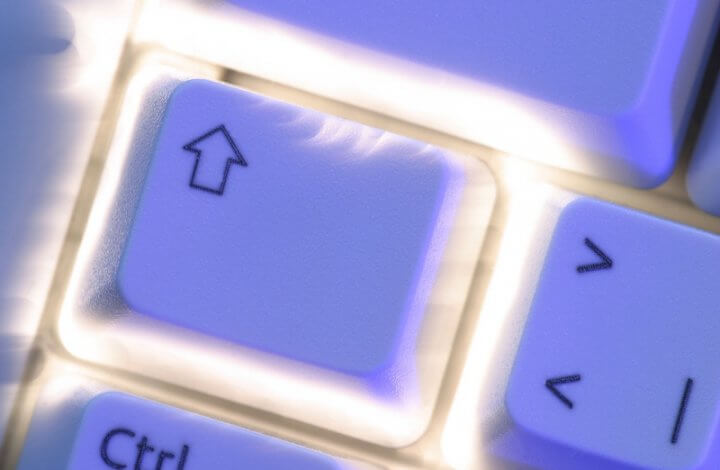
The Internet is an amazing development. People are able to use the Internet for so many different things. Adults and children are able to use the Internet to play games, do school work, and keep in touch with people all over the world. There are a lot of downloads available online to allow people to have different programs on their computer. It is important that parents talk to their children about online safety with downloads.
How to begin
Parents should begin their discussion with their children about downloads with making sure their children understand what a download actually is. Children may not even understand and may download programs online without even realizing what they may be doing.
What are downloads
When a person using a computer is downloading something, they are transferring electronic data between similar systems or from one computer to another. Downloading is receiving data from a central or remote system like a mail server, FTP server, or a web server. An actual download is a file that is to be downloaded or has to be downloaded to use. When someone using a computer downloads something they receive it and save it to their computer. Children may not be able to understand where a download comes from or how it actually works, but if they have spent time on the computer they will quickly understand that a download is something they receive and save to the computer.
Ask children what they download
When children understand what downloading is, parents should ask them what type of things they download. For parents to direct the conversation about safety that would be applicable to their child, it is helpful for them to know what their child does online and what things they may be downloading.
Make sure you know what your child is downloading.
Music Downloads
Some older children probably download music. There are a lot of concerns when it comes to music downloads. One of the biggest concerns is whether or not the music is downloaded legally. Parents need to explain to children that it is illegal to download free music. Many times children do not even know that it is wrong to download music for free. Sometimes they think that since it is available to them they do not need to pay for it and it isn’t wrong.
Viruses and spyware
One of the most dangerous things that can happen when children download information is introducing a virus or spyware to the computer. Some downloads that seem harmless might contain viruses or spyware which can cause a lot of problems with a computer. Parents need to explain what viruses and spyware are so that children understand the dangers of downloading something without first asking permission.
Parents should explain to children that they should talk to them before downloading a file or program. Viruses can cause a lot of harm to computers by taking personal data off of the computer, or by slowing the computer down, etc. Spyware is very dangerous as well. Spyware can take partial or total control over a person’s computer without their consent. Spyware can change personal computer settings, causing more viruses, and cause the loss of computer programs.
Free downloads
Sometimes a download may not be harmful from introducing a virus or spyware to a personal computer. Sometimes a free download is poorly written and can then cause the computer to have problems or even cause the whole system to crash. Parents should explain to children that even though it may seem exciting to get something for free it may not be worth it.